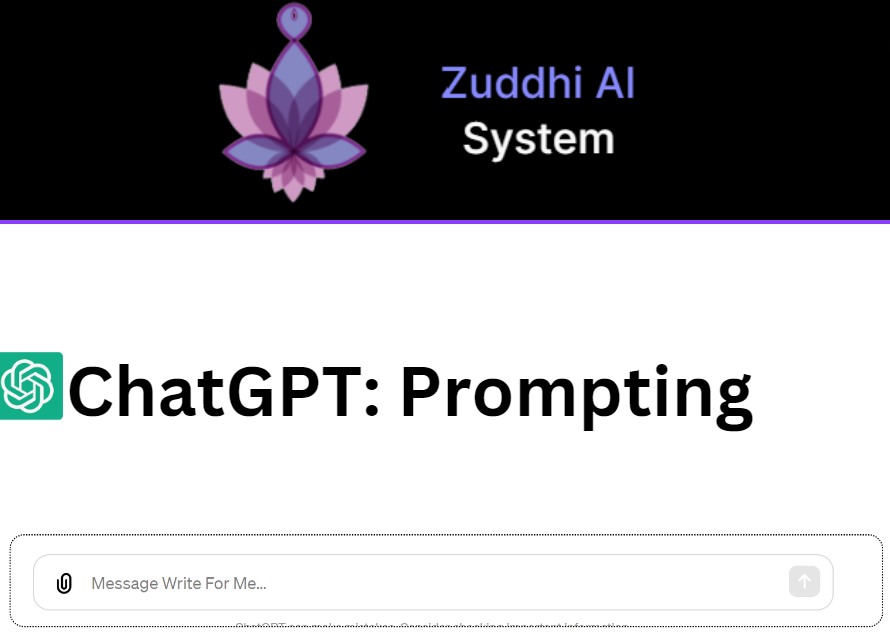
ChatGPT is an AI model powered by the GPT-3.5 architecture. Generally speaking, it is a cutting-edge language model which has been developed by OpenAI. It can interpret, produce, and imitate human-like text based on the input you give to it. But how to command ChatGPT in the correct way?
Effectively interacting with ChatGPT is crucial to unlock its full potential. Clear communication ensures accurate and valuable responses. This makes the user experience more productive and satisfying.
Understanding ChatGPT is essential for anyone seeking to harness its capabilities effectively. Powered by the GPT-3.5 architecture, this language model operates on a transformer-based design. This incorporates attention mechanisms and an extensive 175 billion parameters. The fun fact is that chatGPT reached 1 million users in just five days after launch. Quite interesting, right?
As per some sources, “openai.com” receives approximately 1.5 billion visits per monthIts. ChatGPT versatility extends across various applications, showcasing prowess in natural language understanding and adaptability to tasks through zero-shot and few-shot learning. Despite these strengths, users must be mindful of limitations, such as the model’s finite context window, which may impact its understanding of lengthy conversations or documents.
Use Case | Examples | Companies |
Market Research & Competitive Analysis | Estimating market size, understanding competitor strategies | Fortune 500 companies |
Decision-Making & Investment | Justifying AI adoption, prioritizing features | Startups & SMEs |
Marketing & Customer Engagement | Developing content, personalizing interactions | Marketing agencies |
Risk Management & Ethical Considerations | Monitoring usage, identifying potential risks | Tech giants |
Clear and specific instructions minimize the chances of misinterpretation and enhance the model’s ability to provide accurate responses. When interacting with ChatGPT, here are some general guidelines to keep in mind to get the most effective and useful responses:
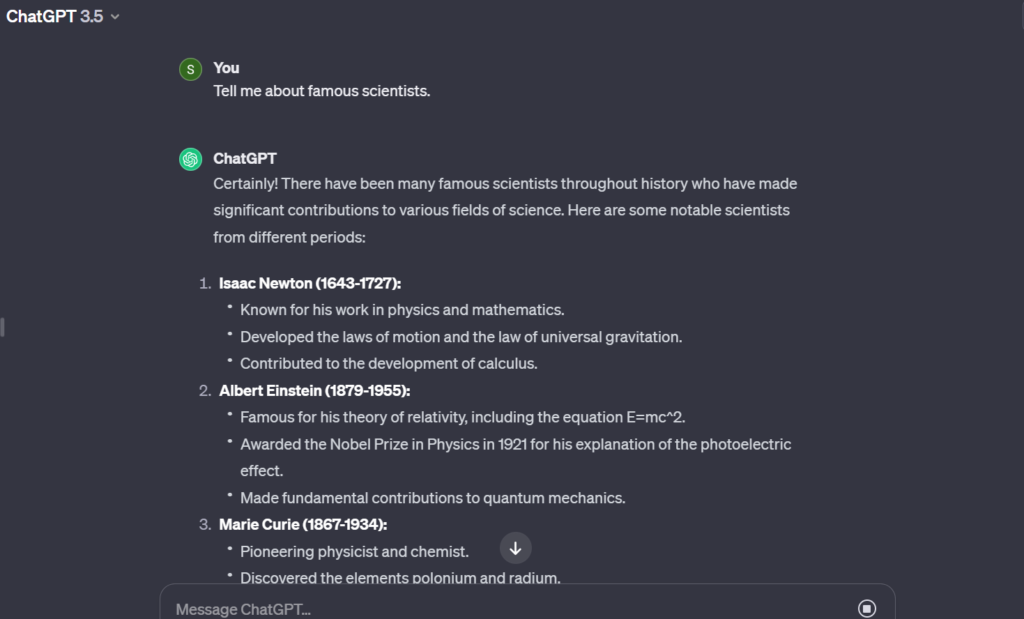
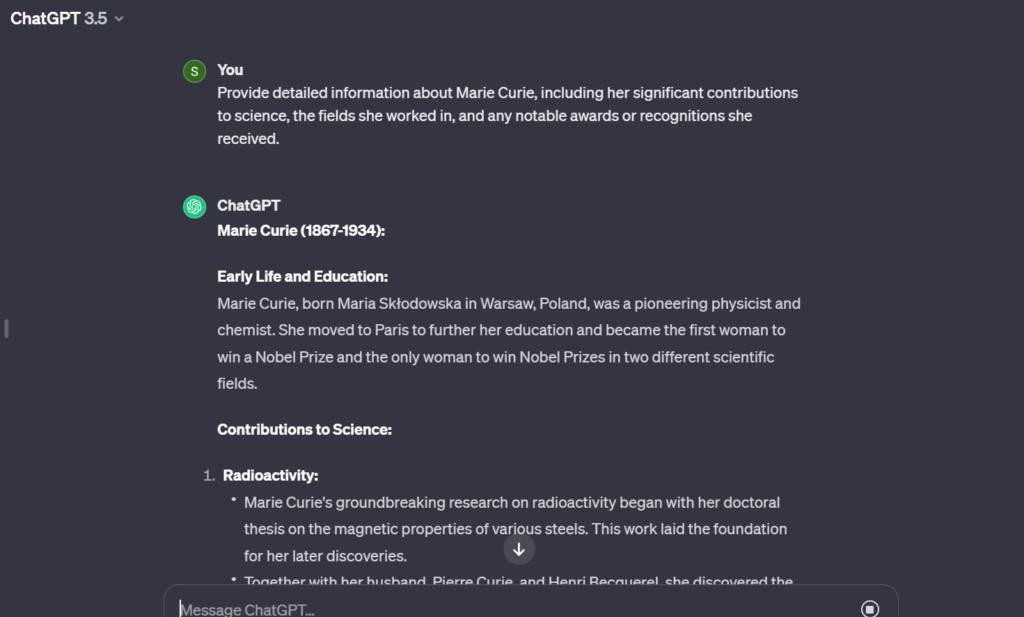
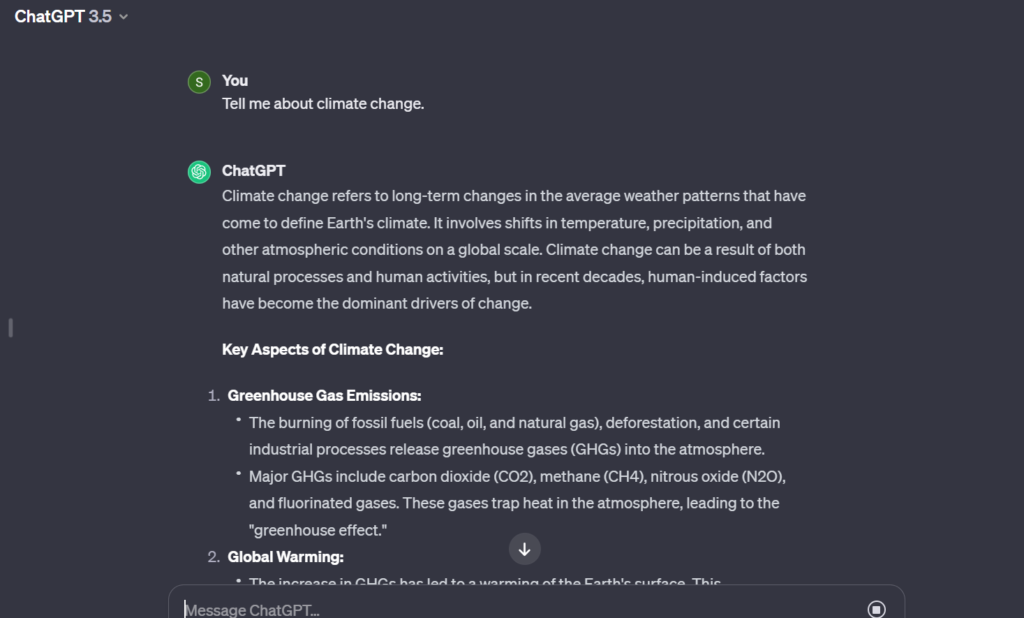
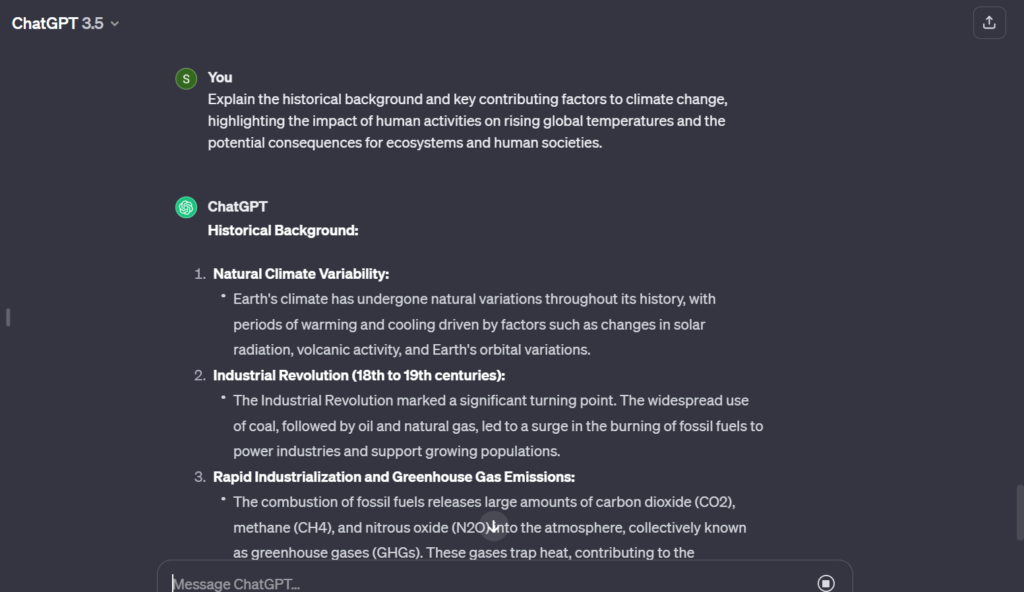
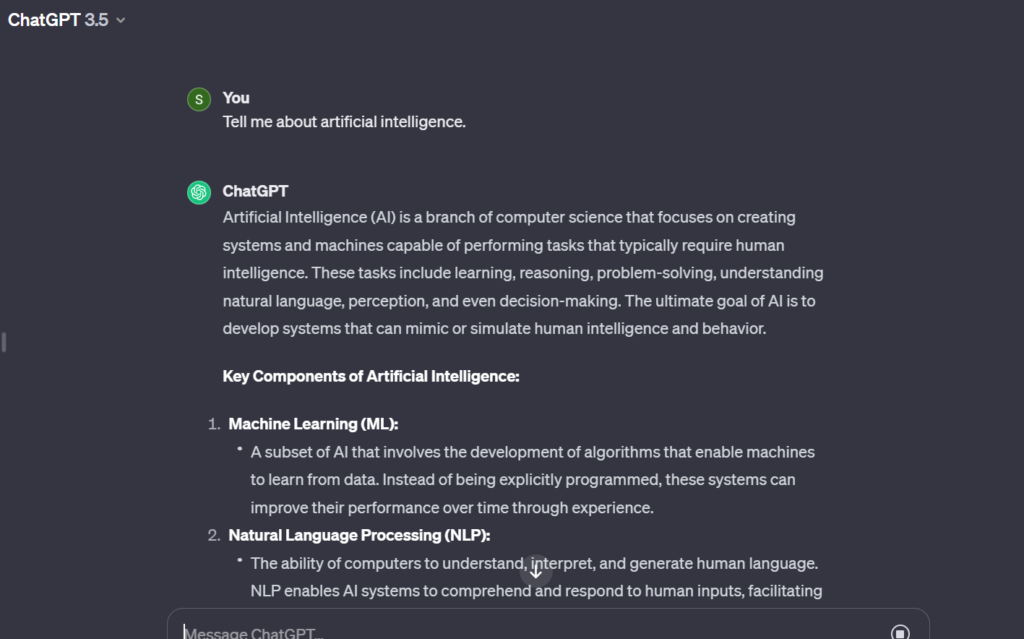

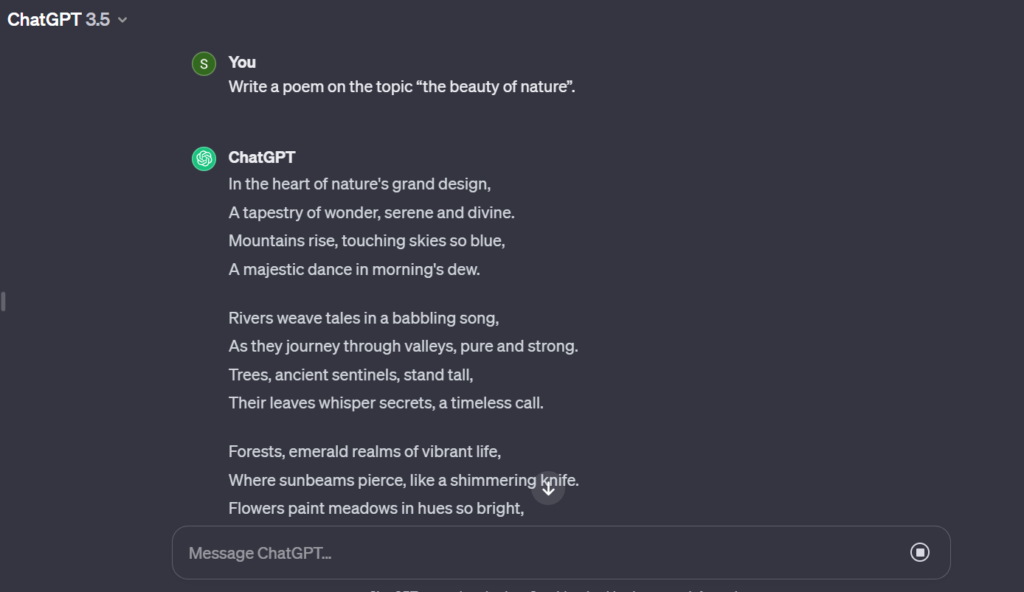
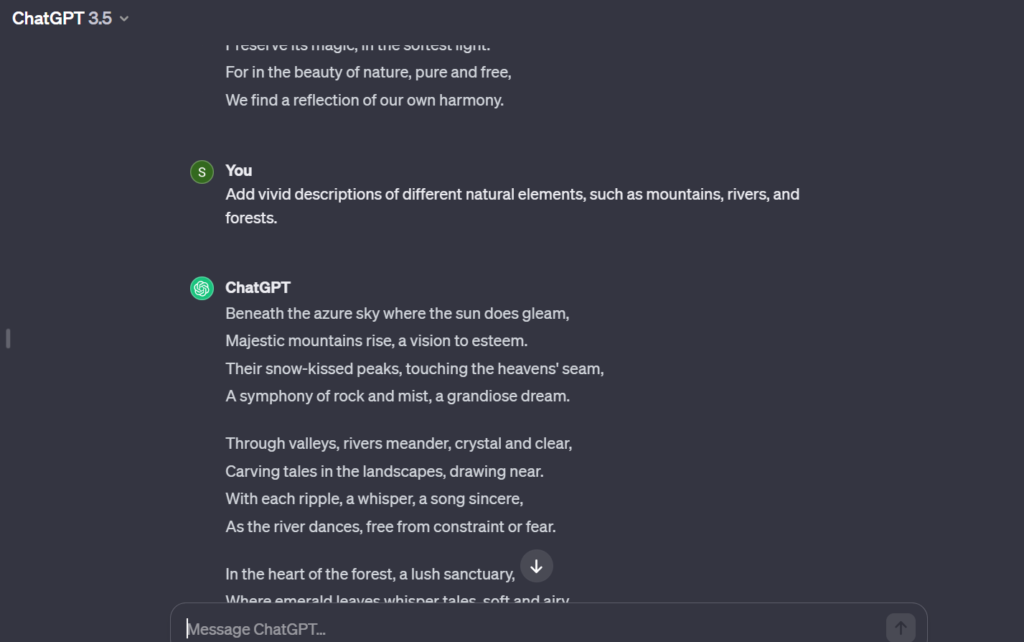
ChatGPT has limitations and may not always provide accurate or up-to-date information. It doesn’t have real-time internet access and might not be aware of recent events.
Remember that while ChatGPT is a powerful tool, it’s important to use it responsibly and critically evaluate the information it provides.
“Can you provide me with a concise summary of the key principles of quantum entanglement? Please include any notable experiments or applications that showcase this phenomenon. Use bullet points for clarity, and ensure the information is up-to-date as of 2022.”
This prompt is effective because it:
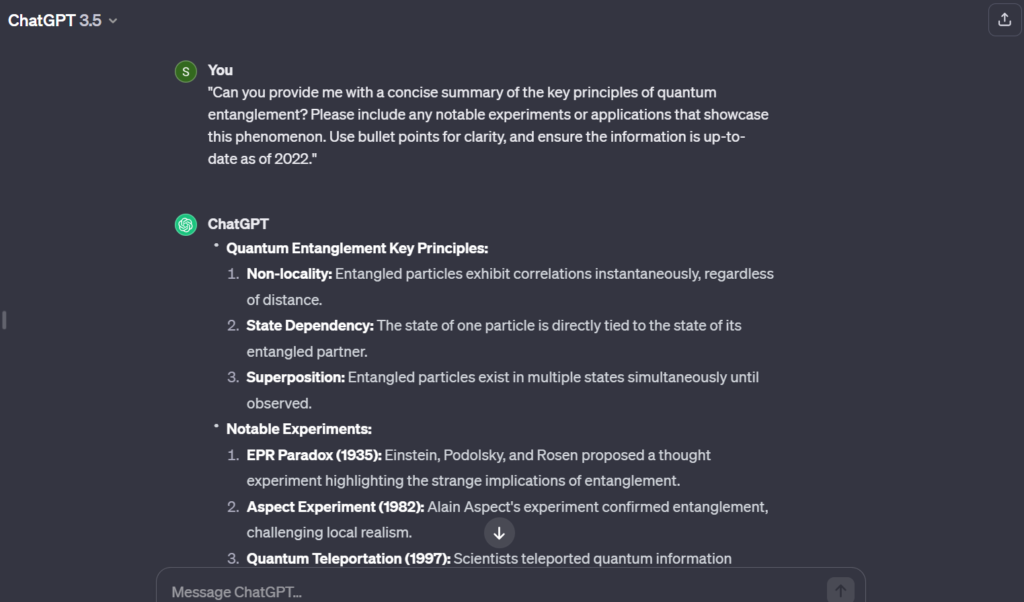
“I am going for a trip to Japan and I wish to get some local insights. Could you recommend must-visit attractions in Tokyo, Kyoto, and Osaka? Additionally, I’m interested in vegetarian-friendly dining options. Please include any travel tips or cultural etiquette I should be aware of during my visit. Break down the recommendations by city for better organization.”
This prompt is effective because it:
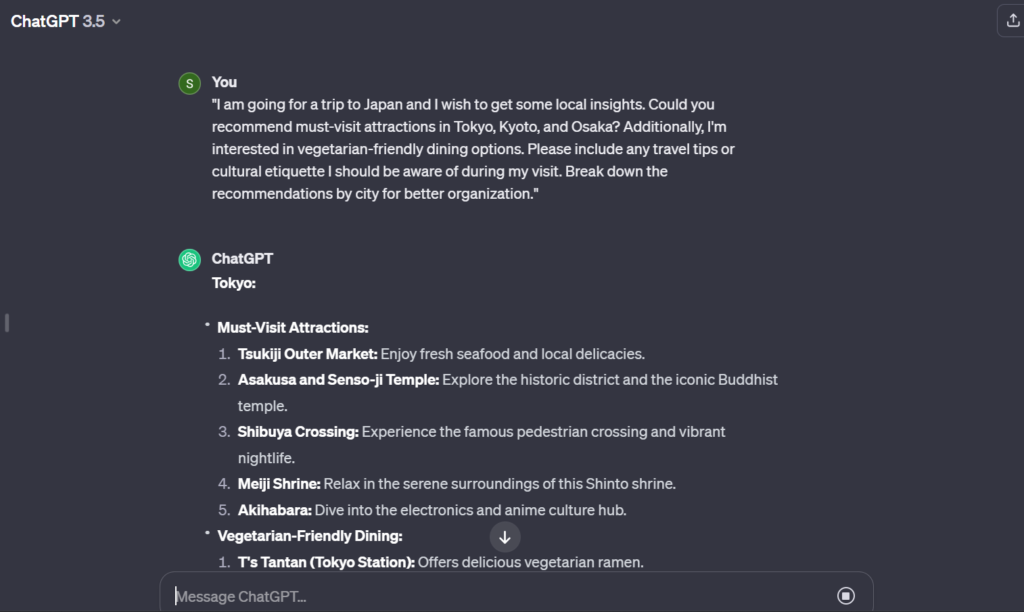
“I’m researching the impact of artificial intelligence on modern workplaces. Could you provide me with the latest insights and trends regarding how AI is transforming work environments? Please include examples of industries or companies that have successfully implemented AI solutions and any challenges they may have faced. Organize the information in a clear and concise manner, and refrain from duplicating content from existing sources.”
This prompt is effective because it:
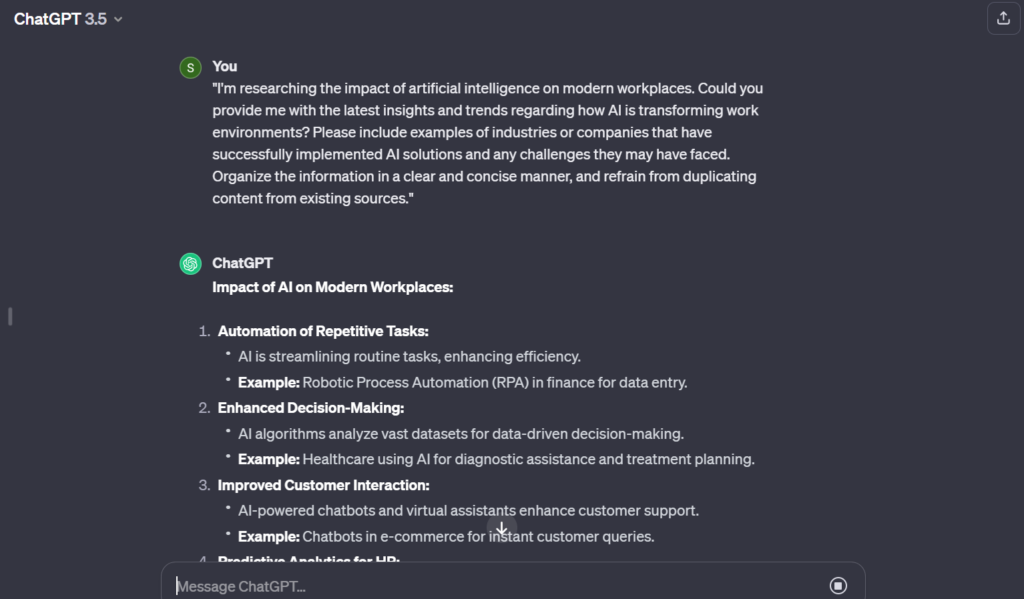
Join the Be10X ChatGPT Course for a transformative learning experience. Learn to create presentations in under 10 seconds, complete any IT task in under 10 minutes, and elevate your Excel skills to the top 1% to save 90% of your daily work time. At Be10x AI tool Workshop, we believe in empowering individuals with the latest advancements in AI. Explore our AI Tool Workshop and embark on a journey of discovery and innovation.
Enroll with Be10x’s ChatGPT course today to stay at the forefront of AI education.
In the dynamic realm of AI, effectively commanding ChatGPT is an art that requires a deep understanding of the model, clear communication skills, and a responsible approach to experimentation. By adhering to the guidelines outlined in this comprehensive guide, users can harness the full potential of ChatGPT.
Remember, your communication shapes the responses you receive. Whether you’re seeking informative answers, creative content, or problem-solving assistance, following these guidelines will significantly enhance your experience with ChatGPT. Experiment responsibly, communicate clearly, and unlock the endless possibilities that ChatGPT offers. Happy commanding!
Embark on a career transformation with GenAI Ninja! Dive into the dynamic realm of Generative AI, a groundbreaking technology reshaping our century.
Embark on a career transformation with GenAI Ninja! Dive into the dynamic realm of Generative AI, a groundbreaking technology reshaping our century.